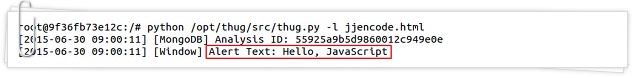1. 개요
이전에 Thug 관련 포스팅을 한 적이 있다. 그때 당시 docker와 같은 개념도 없었기에 수동으로 에러를 잡아가며 설치해야 했었다. 하지만 이제 docker를 통해 편리하게 구축하고 이용할 수 있다.
Thug는 구글의 자바스크립트 엔진인 v8 과 함께 드라이브-바이 다운로드 공격을 탐지하기 위한 도구이다. 굳이 분류하자면 저 가용성(Low-Interaction) 허니클라이언트에 해당한다. 최신 버전은 0.6.3 버전을 제공하고 있으나 docker를 통해 설치하는 버전은 0.6.2 버전이며, 설치하는 환경은 Ubuntu 14.04 LTS amd64 이다.
2. 설치
우선 핵심 도구인 docker를 설치한다.
sudo apt-get install docker.io설치가 끝나면 허니넷에서 docker로 구축하여 운영중인 Thug를 다운로드 받는다.
sudo docker pull honeynet/thug다운로드 완료되었으면 Thug를 실행한다.
sudo docker run -it honeynet/thugThug가 설치된 위치는 /opt/thug/디렉터리이다.
python /opt/thug/src/thug.py -h
Synopsis:
Thug: Pure Python honeyclient implementation
Usage:
python thug.py [ options ] url
Options:
-h, --help Display this help information
-V, --version Display Thug version
-u, --useragent= Select a user agent (see below for values, default: winxpie60)
-e, --events= Enable comma-separated specified DOM events handling
-w, --delay= Set a maximum setTimeout/setInterval delay value (in milliseconds)
-n, --logdir= Set the log output directory
-o, --output= Log to a specified file
-r, --referer= Specify a referer
-p, --proxy= Specify a proxy (see below for format and supported schemes)
-l, --local Analyze a locally saved page
-x, --local-nofetch Analyze a locally saved page and prevent remote content fetching
-v, --verbose Enable verbose mode
-d, --debug Enable debug mode
-q, --quiet Disable console logging
-m, --no-cache Disable local web cache
-a, --ast-debug Enable AST debug mode (requires debug mode)
-g, --http-debug Enable HTTP debug mode
-t, --threshold Maximum pages to fetch
-E, --extensive Extensive fetch of linked pages
-T, --timeout= Set the analysis timeout (in seconds)
-B, --broken-url Set the broken URL mode
-y, --vtquery Query VirusTotal for samples analysis
-s, --vtsubmit Submit samples to VirusTotal
-z, --web-tracking Enable web client tracking inspection
-N, --no-honeyagent Disable HoneyAgent support
Plugins:
-A, --adobepdf= Specify the Adobe Acrobat Reader version (default: 9.1.0)
-P, --no-adobepdf Disable Adobe Acrobat Reader plugin
-S, --shockwave= Specify the Shockwave Flash version (default: 10.0.64.0)
-R, --no-shockwave Disable Shockwave Flash plugin
-J, --javaplugin= Specify the JavaPlugin version (default: 1.6.0.32)
-K, --no-javaplugin Disable Java plugin
Classifiers:
-Q, --urlclassifier Specify a list of additional (comma separated) URL classifier rule files
-W, --jsclassifier Specify a list of additional (comma separated) JS classifier rule files
-C, --sampleclassifier Specify a list of additional (comma separated) sample classifier rule files
Logging:
-F, --file-logging Enable file logging mode (default: disabled)
-Z, --json-logging Enable JSON logging mode (default: disabled)
-M, --maec11-logging Enable MAEC11 logging mode (default: disabled)
Proxy Format:
scheme://[username:password@]host:port (supported schemes: http, socks4, socks5)
Available User-Agents:
winxpie60 Internet Explorer 6.0 (Windows XP)
winxpie61 Internet Explorer 6.1 (Windows XP)
winxpie70 Internet Explorer 7.0 (Windows XP)
winxpie80 Internet Explorer 8.0 (Windows XP)
winxpchrome20 Chrome 20.0.1132.47 (Windows XP)
winxpfirefox12 Firefox 12.0 (Windows XP)
winxpsafari5 Safari 5.1.7 (Windows XP)
win2kie60 Internet Explorer 6.0 (Windows 2000)
win2kie80 Internet Explorer 8.0 (Windows 2000)
win7ie80 Internet Explorer 8.0 (Windows 7)
win7ie90 Internet Explorer 9.0 (Windows 7)
win7chrome20 Chrome 20.0.1132.47 (Windows 7)
win7chrome40 Chrome 40.0.2214.91 (Windows 7)
win7firefox3 Firefox 3.6.13 (Windows 7)
win7safari5 Safari 5.1.7 (Windows 7)
osx10safari5 Safari 5.1.1 (MacOS X 10.7.2)
osx10chrome19 Chrome 19.0.1084.54 (MacOS X 10.7.4)
linuxchrome26 Chrome 26.0.1410.19 (Linux)
linuxchrome30 Chrome 30.0.1599.15 (Linux)
linuxfirefox19 Firefox 19.0 (Linux)
galaxy2chrome18 Chrome 18.0.1025.166 (Samsung Galaxy S II, Android 4.0.3)
galaxy2chrome25 Chrome 25.0.1364.123 (Samsung Galaxy S II, Android 4.0.3)
galaxy2chrome29 Chrome 29.0.1547.59 (Samsung Galaxy S II, Android 4.1.2)
nexuschrome18 Chrome 18.0.1025.133 (Google Nexus, Android 4.0.4)
ipadsafari7 Safari 7.0 (iPad, iOS 7.0.4)
ipadsafari8 Safari 8.0 (iPad, iOS 8.0.2)
ipadchrome33 Chrome 33.0.1750.21 (iPad, iOS 7.1)
ipadchrome35 Chrome 35.0.1916.41 (iPad, iOS 7.1.1)
ipadchrome37 Chrome 37.0.2062.52 (iPad, iOS 7.1.2)
ipadchrome38 Chrome 38.0.2125.59 (iPad, iOS 8.0.2)
ipadchrome39 Chrome 39.0.2171.45 (iPad, iOS 8.1.1)3. 운영
Thug 도구를 운영하는데 있어 도움이 될 만한 곳은 당연히 Thug 문서이다. 예전에 포스팅했던 자바스크립트 난독화 소스코드를 토대로 Thug의 V8 자바스크립트 엔진의 가능성을 테스트했다. 사용한 자바스크립트 난독화 코드는 jjencode이다.

그림 1과 같이 jjencode의 난독화가 해제된 것을 볼 수 있다. jjencode는 정확한 위치의 난독화 해제 코드를 이용하는 방법이 아니면 난독화 해제하기 어렵다. 또한 가장 많이 사용하는 Malzilla와 같은 도구는 이 난독화를 해제 할 수 없지만, Thug는 가능했다.
또한 난독화 해제 범위는 중요한 시사점을 가진다. 예를 들면, Thug는 웹 크롤러 엔진을 가지고 있기에 해제 가능한 난독화가 많을 수록 추적의 깊이가 깊어질 수 있다는 것이다.
4. 참조
'Information Security > OpenSource' 카테고리의 다른 글
| Mobile Security Framework (0) | 2016.03.02 |
|---|---|
| Cuckoo Sandbox 2.0 RC1 Release (0) | 2016.01.22 |
| How to install libemu & pylibemu on Ubuntu 14.04 (0) | 2015.06.30 |
| SPT (Simple Phishing Test) (0) | 2015.05.26 |
| MISP (Malware Information Sharing Platform & Threat Sharing) (0) | 2015.04.19 |